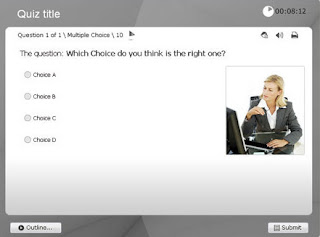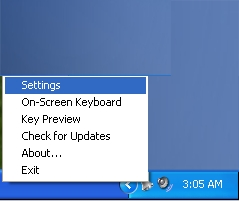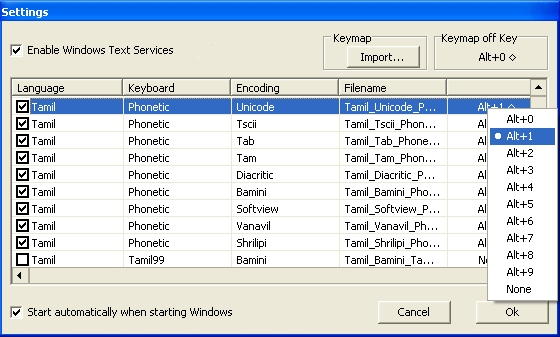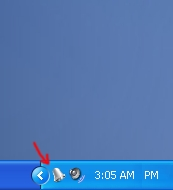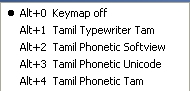1. Keyboards are including eight types of keys in a Keyboard.
a. Typewriter Keys.
b. Computer Keys.
c. Numeric Keys.
d. Functions Keys.
e. Multimedia Keys.
f. Internet Keys:
g. Arrow Keys.
h. Toggle Keys.
A. Typewriter Keys: Total 51.
These keys are using to typing the characters, numbers and special marks.
Keys: - Characters: A-Z, Numbers: 0-9, and Special marks: ()”,’.:/]\[?+= , backspace, tap, space bar.
B. Computer Keys: Total 18.
These keys are using to working with software’s onto the computer.
Keys: - Home – This key is used to bring the first place at the line/area, End - This key is used to bring the last place at the line/area, Pg up - This key is used to move the up page at a place, Pg dwn - This key is used to move the down page at a place, Pause/Break - This key is used to pause/break the running screen, Delete - This key is used to delete the text(behind the cursor at a line)/icon into the location, Prt scr - This key is used to capture the screen, Shift - This key is used to type the top letters in the two marks keys, Enter - This key is used to open a icon or make a new line into the software, Mouse right click key - This key is used to show the right click menu, Windows key - This key is used to show the start menu, Esc - This key is used to release the appeared menu, Insert - This key is used to insert the different character, Wake up - This key is used to wake up the computer, Sleep - This key is used to bring the sleep the machine immediately, Power – This key is used to quickly turn off the machine, Alt and CTRL (Control) - These keys are used to mostly controlling the software works with other keys.
C. Numeric Keys: - Total 17.
You can look these keys at the end of right side in the keyboard.
D. Function Keys: - Total 12.
Commonly known as "function keys", F1 through F12 may have a variety of different uses or no use at all. Depending on the installed operating system and the software program currently open will change how each of these keys operate. A program is capable of not only using each of the function keys, but also combining the function keys with the ALT or CTRL key, for example, Microsoft Windows users can press ALT + F4 to close the program currently active.
E. Multimedia Keys: - Total 07.
These keys are using to handling the Media players.
Keys: - Play/Pause, Forward, Backward, Increase Volume, Decrease Volume, Mute, Stop.
F. Internet Keys: -
These keys are using to internet functions.
Keys: - Refresh, Back, Mail, Inbox, Sent.
G. Arrow Keys: - Total 04.
These keys are using to changing the cursor point.
Keys: - Left Arrow, Right Arrow, Up Arrow, Down Arrow.
H. Toggle Keys: - Total 03.
These keys are using to switching weather on and off.
Keys: - Caps Lock, Num lock and Scroll Lock. For example, if you are switched on the caps lock, you able to type the alphabetic as capital.
1. வளமையாகவே தற்போது உள்ள விசைப்பலகைகள் அனைத்திலும் எட்டு வகையான விசைகளை காணமுடியும்.
a. Typewriter Keys. தட்டச்சு விசைகள்.
b. Computer Keys. இயந்திர விசைகள்.
c. Numeric Keys. இலக்க விசைகள்.
d. Functions Keys. செயலாக்க விசைகள்.
e. Multimedia Keys. பல்லூடக விசைகள்.
f. Internet Keys: - இணைய விசைகள்.
g. Arrow Keys. அம்பு விசைகள்.
h. Toggle Keys. இரு நிலை விசைகள்.
A. தட்டச்சு விசைகள் - 51.
இவ்வகையான விசைகள் எழுத்துக்கள், இலக்கங்கள், விசேட குறிகளை டைப் செய்வதற்கு பயன்படுத்தப் படுகின்றது.
Keys: - Characters: A-Z, Numbers: 0-9, and Special marks: ()”,’.:/]\[?+= , backspace, tap, space bar.
B. இயந்திர விசைகள் – 18.
கணனியில் உள்ள மென்பொருட்களுடன் வேலைசெய்வதற்கு இவ்வகையான விசைகள் பயன்படுத்தப்படுகின்றது அத்துடன் கீழே விசைகளும் அவற்றுக்கான விளக்கங்களும் கொடுக்கப்பட்டுள்ளன.
C. இலக்க விசைகள் - 17.
நீங்கள் இவ்வகையான விசைகளை விசைப்பலகையில் உள்ள வலதுபக்க பகுதியில் காணலாம்.
D. செயற்பாட்டு விசைகள் – 12.
செயற்பாட்டு விசைகள் F1 - F12 வரை விசைப்பலகையின் மேற்பகுதியில் காணப்படும் இவ்வாறான விசைகள் அனைத்தும் வெவ்வேறு செயற்பாடுகளுக்கு பயன்படுத்தப்படுவதுடன், ஒரே தடவையில் பயன்படுத்தப்படுவதில்லை என்பது குறிப்பிடத்தக்கது. இவ்வகையான விசைகளின் பயன்பாடு பதிவு செய்யப்பட்டுள்ள இயக்க ஒழுங்கு(OS) மற்றும் தற்போது திறந்து வைக்கப்பட்டுள்ள மென்பொருள் போன்றவற்றை அடிப்படையாக கொண்டே இவ்விசைகள் செயற்படும்.
E. பல்லூடக விசைகள் – 07.
இவ்வகையான விசைகள் மீடியா பிளேயர்களை கையாள்வதற்காக பயன்படுத்தப் படுகின்றது.
Keys: - Play/Pause, Forward, Backward, Increase Volume, Decrease Volume, Mute, Stop.
F. இணைய விசைகள் – 05.
இவ்வகையான விசைகள் இணைய செயற்பாடுகளை செய்வதற்கு பயன்படுத்தமுடியும்.
Keys: - Refresh, Back, Mail, Inbox, Sent.
G. அம்பு விசைகள் – 04.
இவ்வகையான விசைகள் கேஷரினை(Cursor) இடம் மாற்றுவதற்கு பயன்படுத்தப்படுகின்றன.
Keys: - Left Arrow, Right Arrow, Up Arrow, Down Arrow.
H. இருநிலை விசைகள் – 03.
இவ்வகையான விசைகள் ஒண்(on) மற்றும் ஓfப்(Off) செயற்பாடுகளுக்கு பயன்படுகின்றது. உதாரணமாக நீங்கள் caps lock விசையினை ஒண் பண்ணினால் உங்களால் A தொடக்கம் Z வரையிலான எழுத்துக்களை பெரிய எழுத்து வடிவத்தில் பதிவுசெய்ய முடியும்.
Keys: - Caps Lock, Num lock and Scroll Lock. For example, if you are switched on the caps lock, you able to type the alphabetic as capital.

 2:13 AM
2:13 AM